Main Idea Anchor Chart
Effortlessly create main idea anchor charts with Teacherbot, saving the hassle of manually designing them from scratch. Customize these charts to fit the needs of your students and give a clear visual guide to improve conceptual learning.
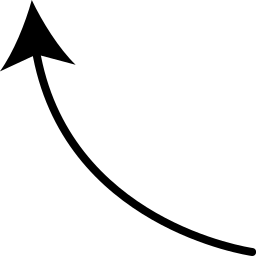 Try it here
Try it here
-
Time-Saving Automation
- Create visually appealing main idea anchor charts in minutes, eliminating the need for teachers to spend hours designing these visually appealing charts from scratch.
-
Student-Centric Design
- Teacherbot helps you build these designs by keeping students of every grade in mind, as the tool is specifically created for teachers. It offers charts that can be catered to different learning styles with engaging and interactive elements.
-
Personalized Content
- You can also adjust these visuals to fit your student's grade level and comprehension abilities, ensuring the best learning outcomes.
-
Multiple Design Templates
- Access a variety of professionally designed templates for main idea anchor charts. These templates also provide a good foundation for getting started.
Teachers use various resources to engage students in the classroom to reinforce learning and active participation. An essential resource is the main idea anchor chart, which is prominently displayed in the classroom, providing students with a quick guide to identify the main idea in any reading material.
What is the Main Idea Anchor Chart?
A main idea anchor chart is a visual aid used in classrooms to help students understand the concept of the main idea in the text. It guides understanding of the main idea and supporting details within a passage, story, or article. The chart has clear information about definitions, examples, and a step-by-step guide to spot the central theme of a text, making concepts more concrete and accessible.
Important Components of a Main Idea Anchor Chart
An effective main idea anchor chart has the following key components.
Definition of Main Idea
A clear definition that explains the main idea and why it is crucial in understanding a text. The main idea is what the text mostly talks about.
Supporting Details
This section highlights the details that support the main idea. These can be bullet points or a list of questions that students should ask. It comprises information that helps explain the main idea.
Visual Examples
Charts often use visual aids like diagrams and flowcharts to break down how a main idea and supporting details work together. For younger students, catchy graphics would make the concepts more relatable.
Keywords or Clues
The chart can also include a section of keywords and phrases that can help students pinpoint the main idea. These keywords will help students get the gist of what the text is about.
Practice Examples
Practice examples are mostly short passages where students can apply their understanding of the main idea. Teachers can use these as a part of classroom activities.
Why is the Main Idea Anchor Chart Important for Teachers?
The main idea anchor chart serves as an instructional tool for the following reasons.
Reinforces Learning
Anchor charts act as a constant visual reminder, reinforcing whatever the teacher taught in the classroom. Students can refer back to it and ensure that the concept sticks.
Improves Critical Thinking
Understanding the main idea helps students improve comprehension and critical thinking skills. Students can scan, analyze, and interpret the information by identifying the central message.
Classroom Engagement
Anchor charts make lessons more interactive and engaging. Teachers can also create these charts with student input, making the learning process collaborative.
How AI Tools Help in Creating Main Idea Anchor Chart
Creating a visually appealing anchor chart can be time-consuming, but with AI tools, the templates can be created in minutes. Here is how AI has become a game changer in resource creation.
Automated Templates
AI tools can offer ready-to-use templates for different subjects, including main idea anchor charts. Teachers can use these templates and have a professional-looking chart ready in minutes.
Customizable Content
AI also allows teachers to give their input according to lesson material to generate relevant charts. Teachers can type in definitions to generate a main idea anchor chart and engaging visuals.
Interactive Features
AI tools also allow teachers to make interactive anchor charts that require students' input at various points. This makes students think creatively and makes the learning experience more fun.
If you are looking for an AI tool with all these uses to help you create main idea anchor charts, check out teacherbot.io, which is designed keeping educators in mind. It allows teachers to give inputs while creating personalized resources for an effective learning experience.
Conclusion
Main idea anchor charts are a powerful teaching tool to help students engage in a classroom setting. With the support of AI tools like Teacherbot, teachers can create these resources in minutes and enhance the overall learning experience for students.
By leveraging AI-powered tools, educators can quickly generate visually appealing and content-rich main idea anchor charts that cater to different learning styles and grade levels. This not only saves valuable time for teachers but also ensures that students have access to clear, engaging, and effective learning materials. As we continue to embrace technological advancements in education, AI-assisted resource creation is paving the way for more efficient and personalized instruction, ultimately benefiting both teachers and students in the learning process.
Testimonials
Here's what other teachers are saying
"Teacherbot is a fantastic resource that is the ideal tool for all teachers! Since discovering it, I have used it weekly to help me plan engaging lessons across all curricular areas."

"I love the versatility that Teacherbot provides. Unusual and provoking resources to suit themes and topics. I am loving using the picture creator to provide photos for my tuff spots and displays."

"I love the Additional Support Needs tool. It saved me hours of time and lessened my stress level, as I've been working with students who need extra behavioural support"

"There are lots of things to love about Teacherbot! I really like the Morning Starters as it is a quick and easy way to create activities linked to our class topic to engage my pupils when they first come into class."

Pricing
Pricing plans for every teacher
Pro
50 resources per month
£4.99 per month
Create an account- Access to all features
- Private content
- 30 day money back guarantee
- Cancel anytime
Pro Plus
100 resources per month
£9.99 per month
Create an account- Access to all features
- Private content
- Priority support
- 30 day money back guarantee
- Cancel anytime
Schools
Powerful AI Platform for Schools
Custom
Read more- Full transparency resources created
- Only allow AI tools supporting your ethos
- Resources hidden from search engines
- Whitelabel with your logo and colors
- Easily invite and remove teacher access
- Fully tailored to your local curriculum
Create Main Idea Anchor Charts to Enhance Conceptual Understanding
Create customized and engaging resources like main idea anchor charts. Save time and enhance your classroom experience with Teacherbot - your partner in more competent teaching!
